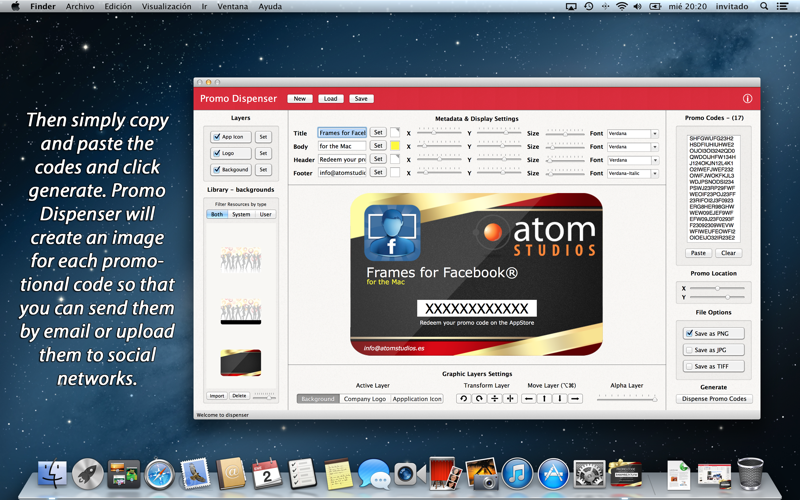Welcome to Promo Dispenser
Promo Dispenser is the only application for Mac that allows you to give promo codes to users and media in a simple and stylish way. Its so simple! and as soon as you have your design made you can create new promo codes in a couple of clicks. Youve spent months developing your application and a lot of time and money introducing it to the public and the media. With Promo Dispenser you can give an elegant touch to your promo codes for just a few dollars.
Using Promo Dispenser is really simple. Weve included some example templates so you can see how it works. Pick a background picture, the logo of your business, the icon of your application and youre ready to get started. You will also be able to personalize your library with your designs and save them to use later. Its so easy.
Personalize the name of your application, a tagline, the address of your website or the support email address. It can all be personalized! Pick the placement of the text, the sizes, the colors and youll have a design ready for your application in only 5 minutes. Then simply copy and paste the codes and click generate. Promo Dispenser will create an image for each promotional code so that you can send them by email or upload them to social networks.
You wont believe how elegant they turn out and how easy it is to make your own designs!
APP FEATURES
√ 100% customizable. Allows importing your designs
√ Custom placement of texts on the screen. All of the parameters can be edited
√ Works with layers for graphics and text
√ Graphic effects in the layers, like alpha, rotation, mirror and translation
√ Output format in PNG, JPG and TIFF
√ Automatically saves the application options
√ Unlimited promo code generation
√ Saves projects in a single file (including text and images) in .dispenser format to be able to reuse them in the future
√ Possibility to create your own library of backgrounds, logos and icons to make designs quickly
NOTES
To paste your promo codes from clipboard just open iTunes promo codes file, select all and cmd+c to copy. Then paste inside the app. You can also type the codes in any text editor. Just separate promo codes using space, return o commas
Get a free PSD template at:
www.atomstudios.es/support/PromoDispenserTemplate.zip
SUPPORT
Do you have some trouble? Do you need help? Do you have a awesome idea for this app? Please contact us. We are here to help!
[email protected]
www.atomstudios.es
http://twitter.com/#!/Atom_Studios
http://www.facebook.com/AtomStudios